Remote Access – Remote OnDemand (Web Portal)

We are looking at better supporting the IPPP/Fielding and CfAI members working remotely with a new graphical login system that provides more usable access to our tools/applications..
Important – First Use
To login to the system remotely you will need to have already enrolled your OTP.
You NEED to click Cluster > SSH KeyFix and then “Initialize App” before this remote access system will work correctly. This will enable seamless SSH access from this system to other systems to launch the applications, failure to do this step will mean nothing will launch correctly.
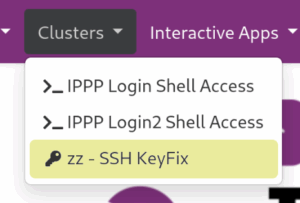
Resources
The web portal enables remote access to files, a web terminal, GUI applications via Web VNC, Web Applications and for some users a full desktop experience. These will be outlined below:
File Access
The web file access system will look similar to the image below. You should be able to access your home directory and any batch directories you have access to. You have the ability to upload and download files as well as use a drag and drop method.
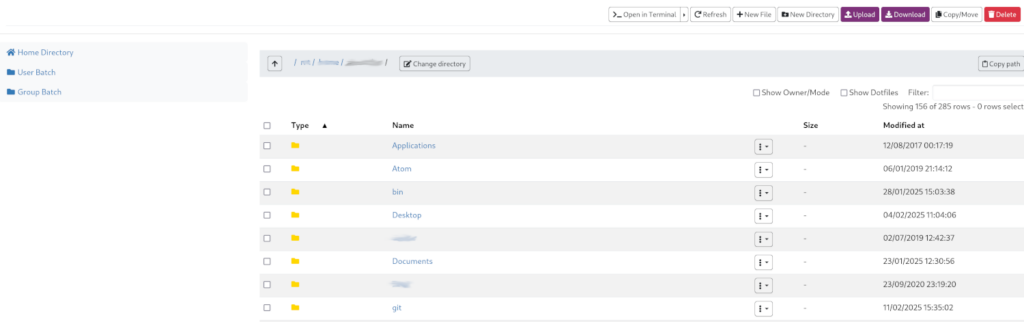
The system also hooks into the disk usage quota system and once you reach 90% or above of your quota, you will be shown an alert upon login.
Please note that Batch access is currently in testing and may not work for all users.
Web Terminal
There is a web terminal which will give you access to login and possibly login2 depending on your user access, you can access this via the Cluster menu. This is a limited featured shell and we would highly recommend still accessing via your preferred SSH access method.
Interactive Apps
You can access some predefined GUI applications using the built in NoVNC. To launch an application you simply select the required application, select your version and the number of hours you wish to run on the remote system.
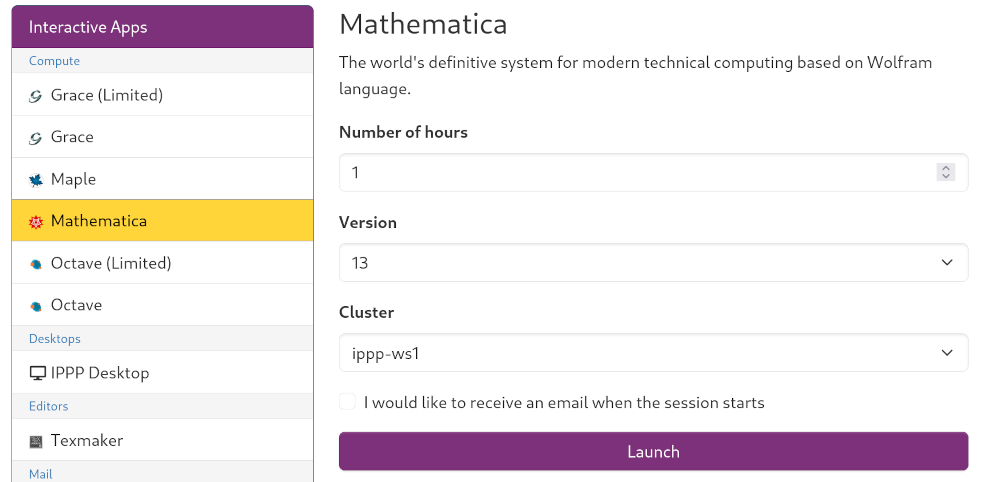
These applications will launch on a workstation of your choice, for the allotted time. Please ensure you regularly save your progress as if your time runs out the system cannot trigger a save before the session is ended.
Interactive Apps available
- Grace/xmGrace
- Maple
- Mathematica
- Octave
- Texmaker
- Web Browsers (temporary profile)
- Microsoft Edge
- Mozilla Firefox
- Google Chrome
- OTP Management (private mode)
For IPPP users only:
- keepass (limited to 1 hour only)
- keepassxc (limited to 1 hour only)
- Evolution
- Thunderbird
- LibreOffice Writer
- LibreOffice Calc
Web Apps
You can access some predefined Web applications which will launch on a system and then allow you to access it. To launch an application you simply select the required application, select your version and the number of hours you wish to run on the remote system.
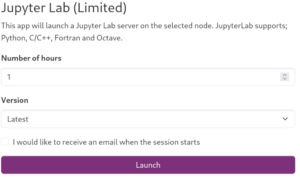
These applications will launch on a workstation of your choice, for the allotted time. Please ensure you regularly save your progress as if your time runs out the system cannot trigger a save before the session is ended.
Web Apps available
- Jupyter Notebook (Python)
- Jupyter Lab (Including support for C/C++, Fortran and Octave)
- OpenVS Code
- Mathics3
- TensorBoard
Desktop Experience
Users can access to a shared virtualised desktop system. This is intended for light desktop use only and currently doesn’t have some applications that would be standard on our regular desktop systems. Be aware this is a shared system and so heavy compute jobs may be slow and will cause other users to have a reduced experience too.
Please ensure you regularly save your progress as if your time runs out the system cannot trigger a save before the session is ended.
Web Links
We have provided a set of useful web links. We can include extra links if requested.
Develop Applications
If you would like to develop applications to be used via the remote access web portal, then please get in touch with us.
Known Issues
- Email notifications currently don’t work.
- Session time notifications within GUI/Interactive apps doesn’t always show.